

We’ve designed an all-new interface upgrade for CDK Inspect to help boost your staff’s productivity throughout their daily routine. For greater efficiency throughout the inspection process, provide your team with a streamlined workflow and more consistency for a better overall user experience.
We strongly recommend that all CDK Service users at your dealership take the appropriate CDK University training course for their role (Advisor, Technician and Parts). Each course is 20 minutes and will help you be prepared prior to your first day.
CDK Global University Training Courses Available
6047 CDK Service Inspect for Technicians
6059 CDK Service Inspect for Parts Counterperson
6068 CDK Service Inspect for Service Advisors
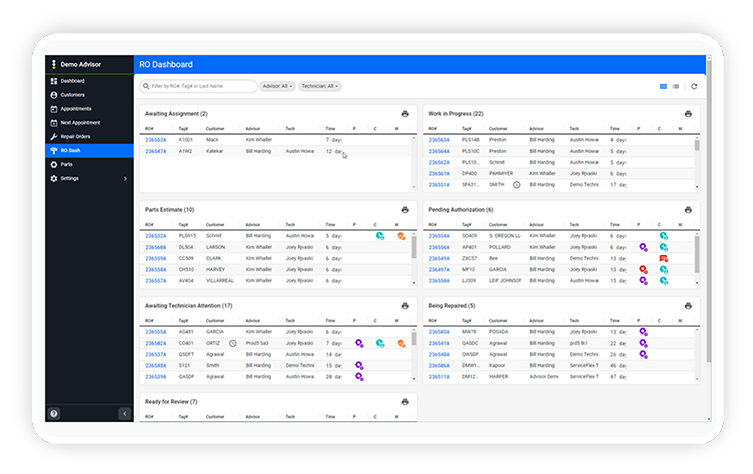
![]() View the recommended & minimum CDK Service computer requirements
View the recommended & minimum CDK Service computer requirements
Have additional questions about this cost-free upgrade? Contact your CDK Performance Manager. If you don’t have a Performance Manager, send inquiries to CDKServiceUpgrades@cdk.com